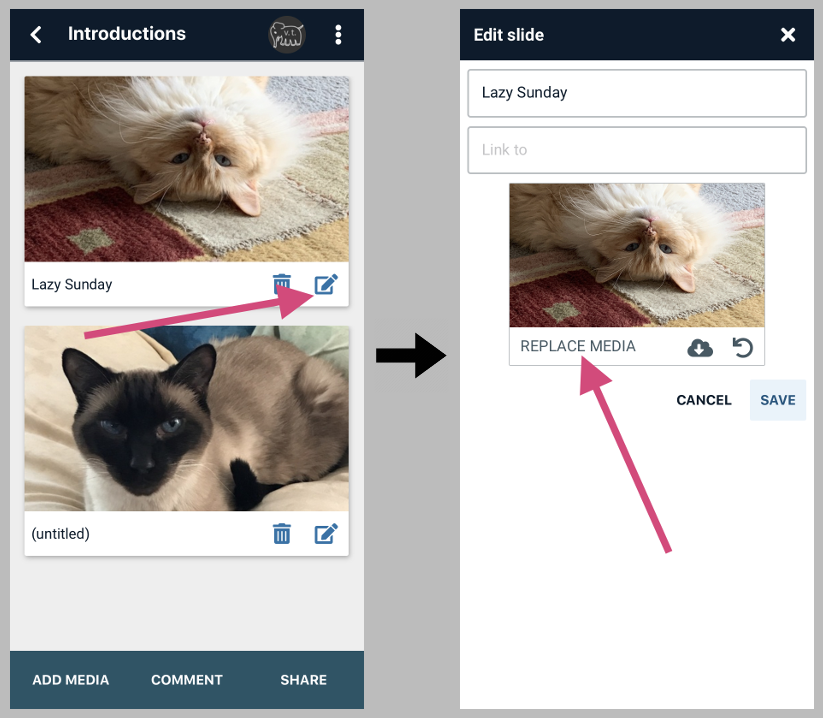Replacing a slide
To replace the central media of a slide while preserving the comments that have already been recorded:
- Access the edit page for your VoiceThread.
- Tap on the edit button beneath the slide you want to replace.
- Browse for and select the file you want to use to replace the current one.
- Save.