Deleting a slide
From the edit page:
- Go to the Edit page.
- Click on the menu icon in the bottom-right corner of the slide you want to title, then click on the trash can icon (label: “Delete”).
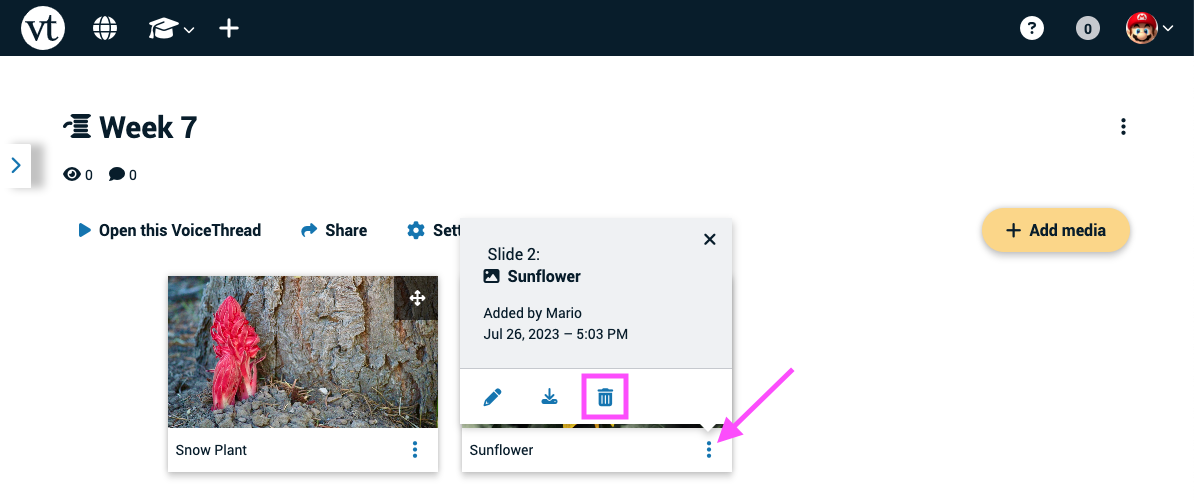
- Confirm your deletion.
From an open VoiceThread
-
Click on the slide details icon near the top-right corner of the page.
-
Click on the trash can icon (label: “Delete”).
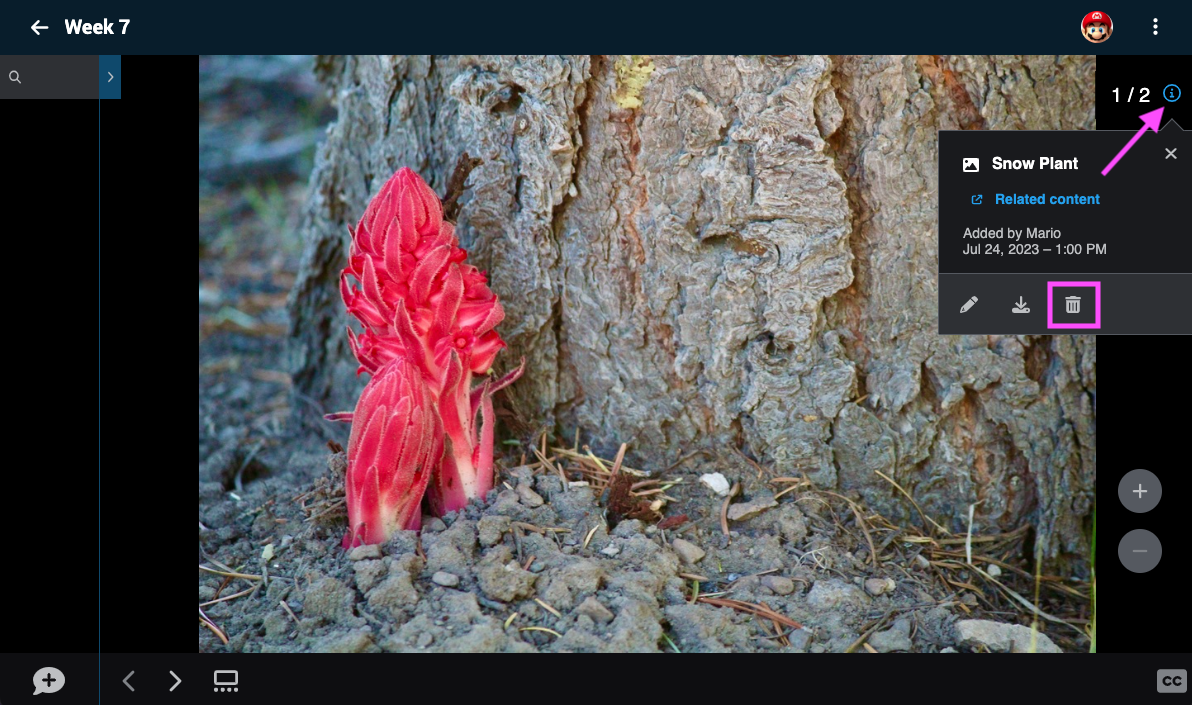
From the slide gallery
- Click on the slide gallery button.
- Click on the trash can icon (label: “Delete”).
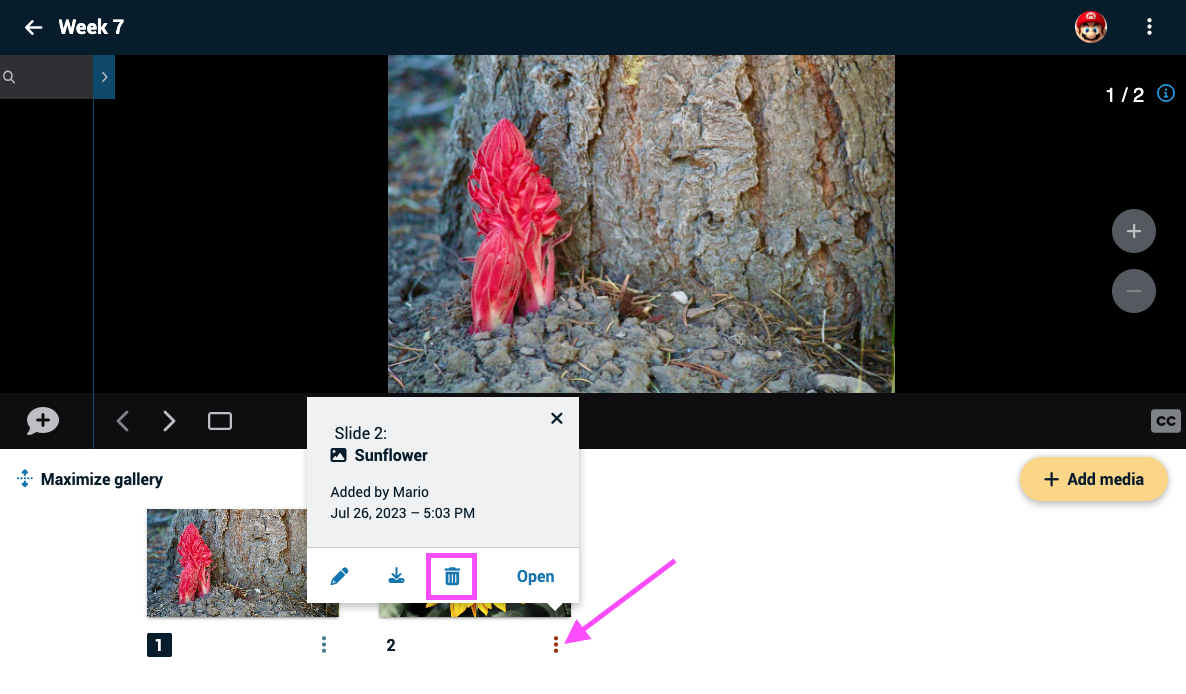
- Confirm your deletion.