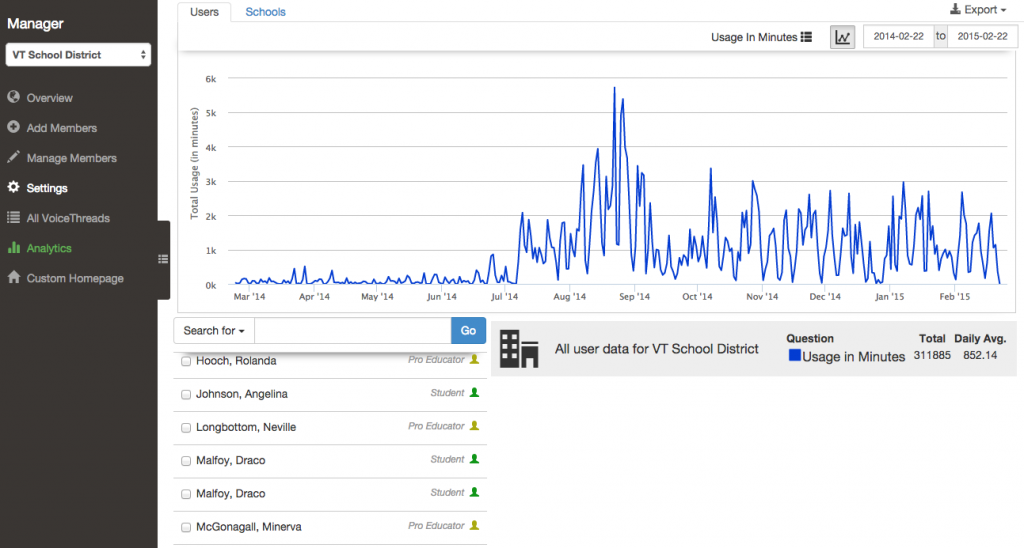Analytics
Analytics is included in the District License. You’ll find this feature in the “Analytics” tab of the Manager. These tools allow you to see usage information for your license.
By default, you will see data about your school or district as a whole. Use the buttons in the top-right portion of the screen to change the criterion by which usage is measured, the type of chart, and the date range. You can so export the current report in CSV format using the “Export” button.
If your users are sorted into School Organizations in VoiceThread, you can click on the Schools tab in the top-left corner of the page to see usage data by school.
Click on individual users from the list at the bottom of the page to see statistics for just that one person. You can also select multiple users to see their data compared.