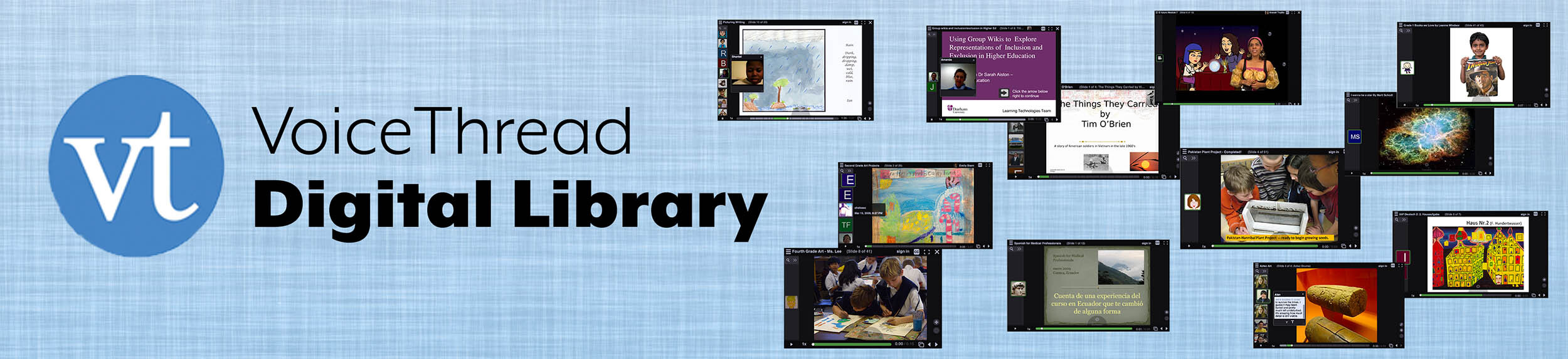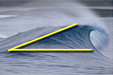
Higher Ed Teaching with Technology from Ellen Dobson
By Ellen Dobson
Grades/Uses:
Subjects:
Description
This VoiceThread demonstrates the use of features that are unique to the application. The creator has used both voice and text to “teach” the lesson. He has incorporated images, video and graphics into an aesthetic package. Throughout the presentation, he prompts students to respond to what they are seeing and hearing. Most importantly, he has taken an academic subject and enlivened it with sport and recreation.
Assignment
This project was completed by Sean Russell, a pre-service teacher at East Carolina University. He was recently enrolled in my class, “Computers in Education,” which is a requirement for teacher licensure in North Carolina. The course was taught online, so students had to be active learners and engage in the tutorials on VoiceThread and those provided by the instructor (me).
The objective of this project was to demonstrate the student’s ability to create a VoiceThread that could be used in an elementary school classroom. Students were given two requirements: 1) the presentation must be correlated to the NC Standard Course of Study; and 2) the presentation must encourage student interaction. Other than those two items, students could proceed in any direction they wished. I am glad I made this assignment so open-ended because students like Sean came up with ideas I could never have imagined.
Easy Parts
The students caught on very quickly to VoiceThread. It is an easy application to learn, yet very powerful. The Browse page provides some good examples and the tutorials are very well done.
Challenges
We had some issues with making the VoiceThreads available. Some students tried inviting only the instructor and classmates. Others found it easier to make the presentation available to everyone. Some of the invitations got caught in our institution’s spam filter and were never received by the guest, but we muddled through.
Tools
I created my own tutorial and user guide to assist students in the development of their projects.