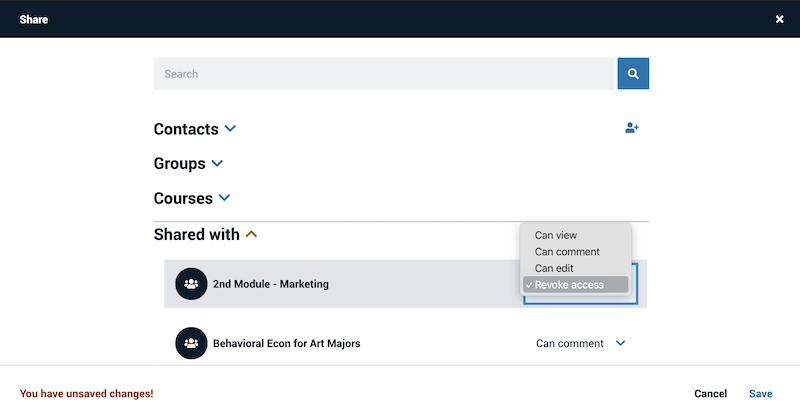Unsharing
After you’ve shared a VoiceThread, you can always revoke that sharing access so that people can no longer see your VoiceThread. To do that:
- Navigate to the sharing page.
- Click on the link sharing menu. It will be labeled whatever your current privacy selection is. Visually this looks like a blue chevron icon near the top-left corner.
- Select “Private, link sharing is off”.
- Expand the “Shared with” section further down on the page.
- Next to any group or person with whom you’ve shared this VoiceThread will be a label listing the access they currently have. Click on that and select “Revoke Access”.
- Click “Save”.