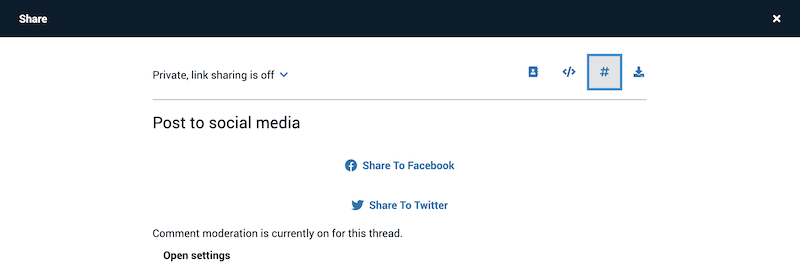Sharing to Facebook or Twitter
Sharing a VoiceThread on social media is a great way to expand your conversation. Integrated sharing to Facebook and Twitter are currently supported.
- Navigate to the sharing page.
- Click on the “Social media” button. Visually this looks like a hashtag icon to the right of the “Copy link” button. This will open up the posting information information.
- Click “Share to Facebook” or “Share to Twitter”. This will open a dialog window with that site’s standard sharing and posting workflow.
- Proceed through this standard posting process for your social media account.