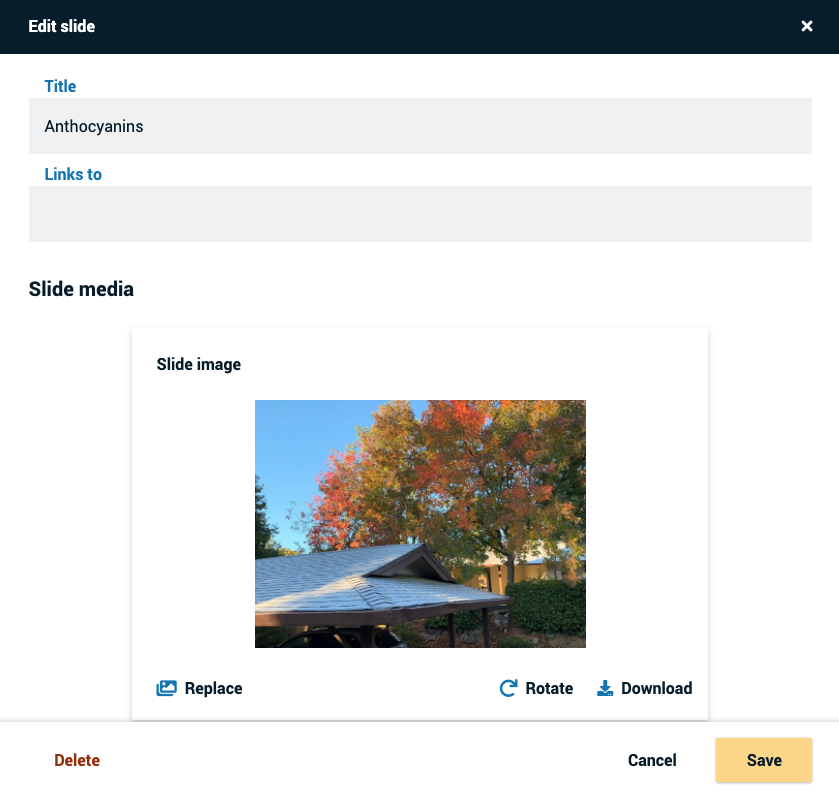Replacing a slide
To replace the central media of a slide while preserving the comments that have already been recorded:
- Access the edit screen.
- Click on “Edit slide”. This opens a window with the slide details.
- Click on the “Replace” button. This will open a warning message to make sure you know that the slide will be replaced. Click “OK” to proceed. This will open a file browser.
- Select the file you want to upload to this slide.
- Wait for the upload progress bar to complete.
- Click “Save”.