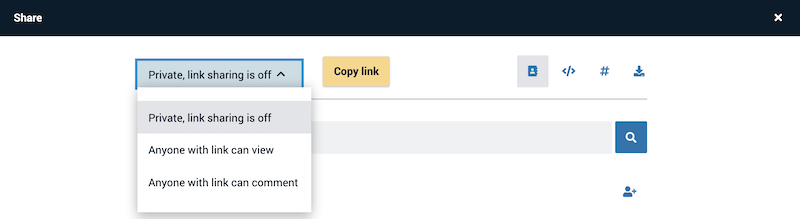Publishing a VoiceThread
The quickest and easiest way to ensure that all of your participants can access and comment on a VoiceThread is to make it public.
- Navigate to the sharing page.
- Click on the link sharing menu. It will be labeled whatever your current privacy selection is. By default, it will read “Private, link sharing is off”. Visually this looks like a blue chevron icon near the top-left corner.
- Select the public sharing option you’d like to use:
- Private
- Anyone with link can view
- Anyone with link can comment
Your selection will save automatically and you will get a confirmation announcement.
Once you’ve changed the settings for your VoiceThread, you can copy the link using the “Copy Link” button and give that link to anyone you’d like.