VoiceThread Storytelling Videos and Cultural Presentations
This is a guest post by language educator and VoiceThreader Araceli Trujillo.
Why VoiceThread?
As an online Spanish instructor, I can say that VoiceThread has revolutionized my course design and teaching. VoiceThread is a tool that enables students to practice their listening and conversational skills for language courses in a fun and engaging way. They can listen to dialogues and comment orally on images and videos. VoiceThread allows language teachers to replicate to a certain extent what is done in an in-person classroom. In an in-person classroom, foreign language teachers make constant use of body language, verbal cues and visuals to help students understand better the target language. While this is not always easy to achieve in an online setting, VoiceThread makes it possible. The integration of interactive and engaging storytelling videos enhanced with VoiceThread lesson plans were designed to foster instructor’s presence on the online environment. My instruction through VoiceThread has evolved each semester to a point that I feel it is very effective and rivals or even exceeds the quality of teaching possible in an in-person, traditional classroom setting.
I currently use VoiceThread for my online Spanish classes to create interactive videos portraying body language, gestures, and verbal cues in order to help students better understand meaning. Here is an example using video on VoiceThread to visually provide a set of images to enable the student to understand that I am speaking in Spanish about my physical height. Students are able to visually perceive exactly what I am saying in Spanish because the images on screen are side by side to emphasize that I am speaking from an upright position followed by a second photo in which I actually use the gesture for height.
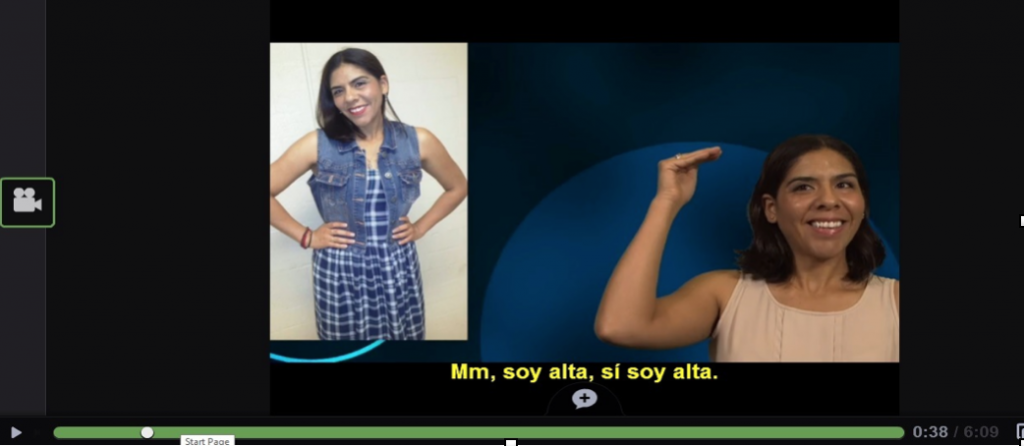
VoiceThread Screenshot #1 instructional video using the verb “Ser” with physical and personality trails.
Early stages of developing lessons with VoiceThread
I was introduced to VoiceThread three years ago during my online teaching certification program. Since then, my course design, lectures, and ways of presenting assignments for students have evolved as I learned more about how to use VoiceThread and make use of its capabilities. I continue to use VoiceThread for my advanced conversation class as an experiment in flipping the classroom by using VoiceThread as a discussion forum. I noticed that students began to participate more after they had the opportunity to reflect, listen and practice the target language on the topics discussed in class. The VoiceThread I created for my elementary courses in my early designs allowed me gradually develop a higher level of confidence with the tools and this opened the door to ways I could design activities that allowed students to practice their pronunciation. Also, the students became proficient at creating their own cultural portfolios for their final presentation (See screenshot #3 for more details about the final presentation).
Here is an example of students’ oral practice activities with VoiceThread in which I ask them to describe themselves physically and to tell me a few things about their personalities using the vocabulary structures learned in class.
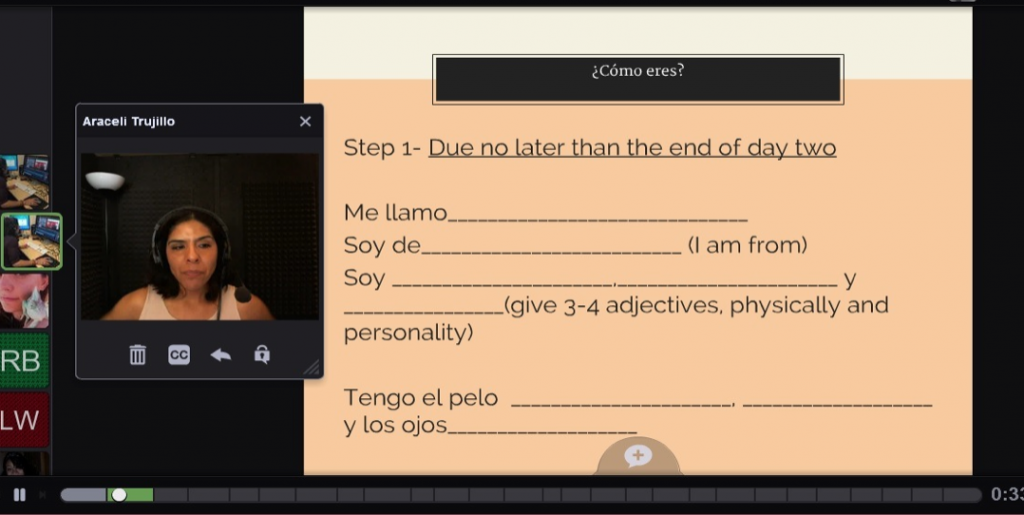
VoiceThread screenshot #2 follow-up oral activity after watching the instructional video
The portfolios for the cultural presentation are based on the research and actual oral presentation of a Spanish speaking country about traditions, customs, music, religion, food, etc. I provide an outline for students on the basic information and samples with ideas on how to deliver their presentation using vocabulary and grammar structures learned in class that promote cultural awareness. Students were required to show the new skills they’ve acquired based on content/research, pronunciation, grammar, quality and visuals.
The final presentation A Cultural Project on South America is an excellent example of how to effectively use VoiceThread. VoiceThread provided a way for the student to show herself presenting on screen and at the same time on the same screen the student is able to provide images to enhance her presentation. In this slide Leetal is describing Peru’s location using the verb “estar” (to be) plus prepositions of place.

VoiceThread screenshot #3 from a cultural portfolio from Leetal Weiss (shared with student’s permission)
Multidimensional lesson plan on VoiceThread
I now use advanced VoiceThread tools as well as instructional videos as one of the main components of my online instructions. I wanted to capture on video not only course material, but also my personality, teaching style and the sense of humor I add to my lessons. Once I recorded some sample videos on the green screen, my entire lesson plans started to take shape. The use of instructional videos enables me to establish an actual presence as an online instructor by connection students with a humanistic side that sometimes gets neglected on online setting.
I was amazed by the result of my instructional videos and VoiceThread designs that integrated listening comprehension and speaking skills, two of the most challenged skills for language learners. Students began making references about my videos and started using them as a model for their own responses, proof that they understood the storytelling and explanations on the target language. Instructional videos are perfect for language students since they can pause, rewind and replay again.
Here is an example of storytelling with video. In this example, I incorporate vocabulary and grammar structures on my video narrations for listening comprehension skills as well as a model sample for students to use the video as resource for their oral activities on VoiceThread. This video is used to introduce the future tense using visuals aids that enhanced and made it possible for me to make some future predictions about Araceli’s exciting life. This exercise brings to the forefront the point of view of the fortune teller, Crystal. After watching the video, students were instructed to assume Crystal’s role by doing so they were able to create their own predictions while incorporating the structures learned during the module on the VoiceThread oral activities.

VoiceThread screenshot # 4 I had a blast narrating, acting, editing and producing my videos
I created a total of fifteen VoiceThreads though the semester, all with a similar structure, but with different scenarios. This approach to teaching VoiceThread helps students to have consistency at each steps of the activity in which they are engaged in each module. For example, each week began with a “quick review” using a VoiceThread slide as my “chalk board”, followed by the viewing of one or two instructional videos with the grammar and vocabulary structures learned during that week and oral/listening activities for students to follow as a model for their video/audio responses. Students were also required to listen to their peers’ responses and provide feedback. One of my students noted that listening to her peers with the same level of language experience made the whole process of understanding their oral responses easier. Access the following link that provides a student’s description of this process.
https://www.youtube.com/watch?v=zp_oTrotgX8
Here is an example of one of my “quick reviews”. I used Voicethread for grammar tutorials. I went over the grammatical points that students have the most difficult time learning by breaking down step by step instructions on how to better understand and grasp grammar concepts.
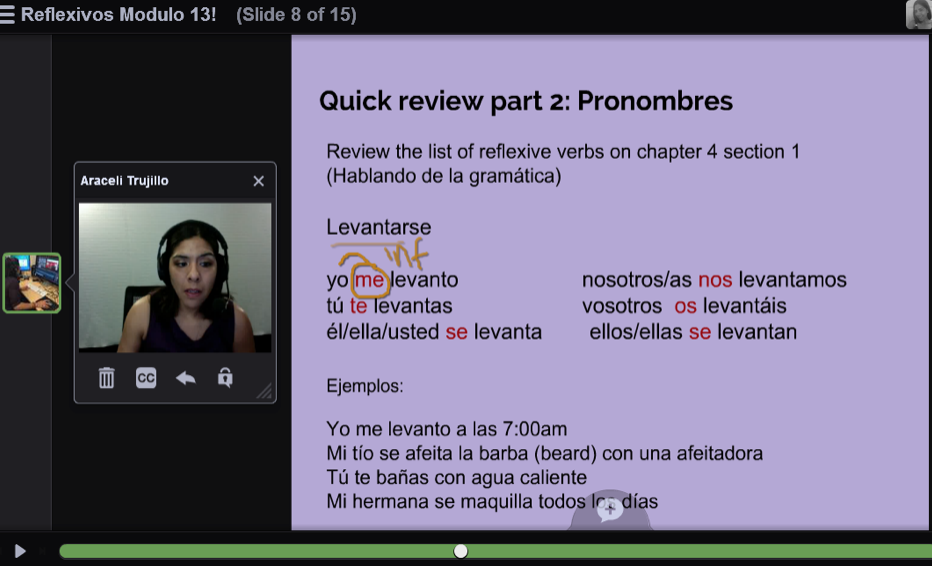
VoiceThread screenshot 5. “Quick review” on Reflexive pronouns
Video instructions create instructor and student presence
Through the experience of teaching Spanish with VoiceThread, I learned so much about my online students, probably more than in my traditional courses since each student was required to participate and leave their voice responses. These lessons have also created a learning community because students have to listen and respond to each other. My elementary Spanish students were engaged in the activities and many of them jumped into VoiceThread as soon as I opened the modules just to watch my videos. One student acknowledged that she felt as if she had come to know some of her classmates’ likes, and dislikes, daily routines, and pastimes based on their responses. I, too, felt this connection with my students and the students were getting to know me though my storytellings, and I was able to also start to get to know them based on their responses. I also collected some feedback from some of my students who described their learning experience based on my instructional videos and activities on VoiceThread. Those comments were shared privately, but I received their permissions to use their comments as part of this project. Their testimonies reinforced my initial thought about the power of instructional videos to create a powerful instructor’s presence in the online class as well as serve as a tool for students to have exposure to listening inputs closer to the ones I provide in my in-person courses ( click this link for samples of Students Feedback).
Evolving as online educator
As an educator I feel that using VoiceThread enables me to both reach many of my professional goals as I continue to add enhancements to improve my already established approach to teaching. One of the things that I deeply love about using VoiceThread in my courses is that I started using the private commenting feature which is transforming the way I am providing feedback about their performance in the oral activities to my students as well as things that they can do to improve. I use the video tool because it encourages and promotes social presence in an online setting. In my personal experience, students tend to reach me in a larger scale when I use video or voice to reach out to them. Also, the threaded commenting is helping the way students comment/reply to each other by addressing directly to the particular student they want to communicate or acknowledge for their comments or feedback. At the same time the thread commenting increases their listening and conversational skills because students have to listen and reply to each other creating asynchronous communication. Therefore, threaded commenting addresses the main reason for learning a new language: to be able to convey meaning and conversation in the target language.
Sample of a private commenting and thread features by Jennifer Hobart: Thank you for all your help in this class!
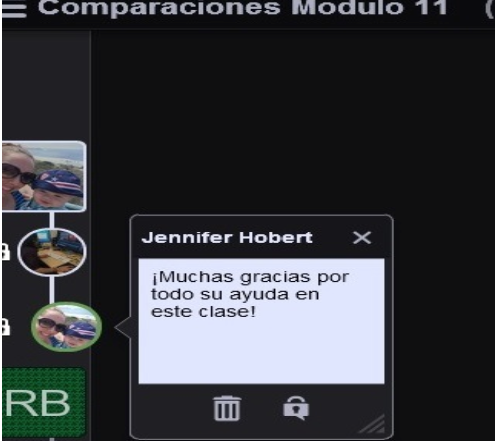
VoiceThread screenshot 6. Private commenting between instructor and student
Results and advice
The above proves that by using instructional videos to create instructor’s presence and multidimensional tools in VoiceThread enhance teaching and learning. I understand that for some instructors putting themselves on the camera is not easy, but students appreciate watching their instructors teaching and engaging them through their videos and lessons. Little did I know that my lesson designs in VoiceThread would change so fundamentally the way I teach. I received a great deal of constructive feedback from students about my instructional videos integrated with VoiceThread.
My designs did not happen overnight, and the success of my online course is the result of my experience transforming and innovating my lesson plans over time. Coming up with the stories for the videos and then working around those videos to create the activities on VoiceThread took time and dedication. My advice for those who are new to VoiceThread or are looking for ideas on how to use VoiceThread to enhance student learning, is to create low-risk activities and build up from there so students can feel confident using VoiceThread and video.
Here is one sample of the opinions and reactions about my overall video, VoiceThread activities designs and online teaching.
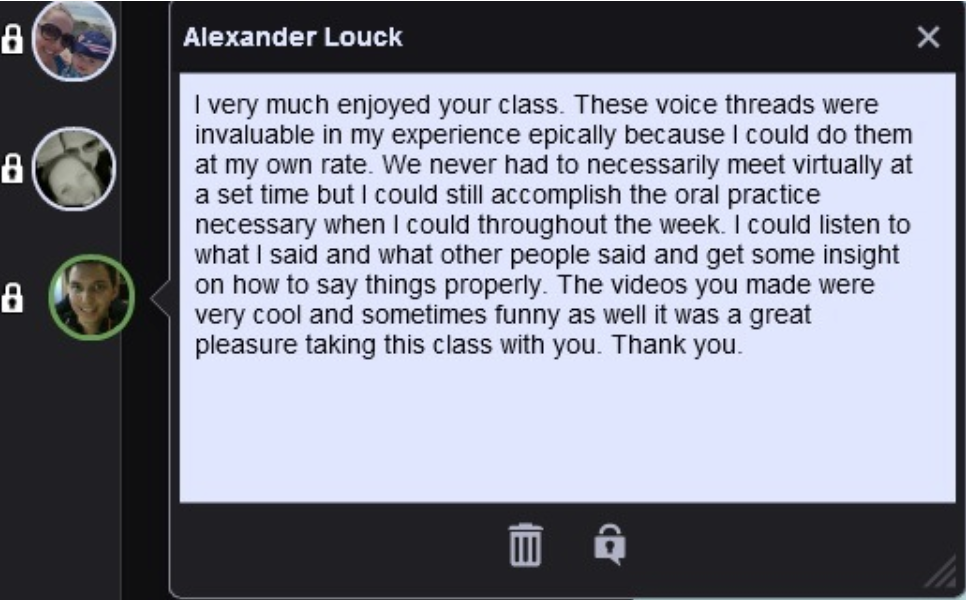
VoiceThread screenshot 7 Student feedback about the use of video and VoiceThread on the online course
I want to thank Michelle Pacansky-Brock who encouraged me and supported me with my online course design and who taught me how to humanize online courses with VoiceThread!
About the guest blogger:
I hold a Master’s degree in Spanish from the University of California, Santa Barbara (2009) and an Online Teaching Certificate from the @One Project funded by the California Community College Chancellor’s Office of Telecommunications (2014). Currently, I am a Lecturer in Spanish at California Lutheran University. My teaching experience also includes employment as a Spanish instructor at the University of California, Santa Barbara, the University of Memphis, and Allan Hancock Community College. At present, I am designing and teaching hybrid and fully online courses and serve as a consultant for hybrid and online instructors on two higher education projects. I truly enjoy teaching, and I am constantly searching for innovative ways in which I can help my students to succeed in my classes. I make it a priority to incorporate creative and relevant material into my curriculum. One way is through the production and editing of my own videos, which enables to me to create educational and engaging materials that bring quality and humanization to online teaching. You can connect with Araceli on Twitter: @TrujilloAraceli.
